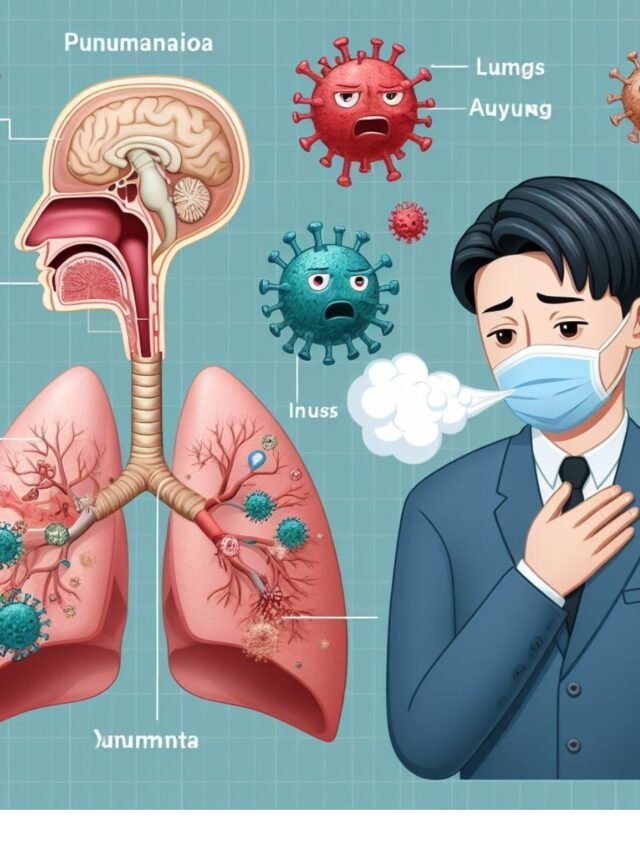“Solving the E9 Error in Your Philips Induction Cooktop: A Comprehensive Guide to Repair”
“Solving the E9 Error in Your Philips Induction Cooktop: A Comprehensive Guide to Repair”.
Induction cooktops are becoming increasingly popular in modern kitchens due to their efficiency, speed, and ease of use. However, like all appliances, they can sometimes develop issues, such as the E9 error in Philips induction cooktops. This error can be caused by various factors, including a malfunctioning control panel or a fault in the cookware used.
In this article, we’ll guide you through the process of repairing your Philips induction cooktop when you encounter an E9 error. Before you begin, make sure to disconnect the cooktop from the power supply to ensure your safety.
Step 1: Troubleshoot the Control Panel The first step in repairing your induction cooktop is to troubleshoot the control panel. The E9 error can be caused by a malfunctioning control panel, which is responsible for communicating with the cooktop’s heating elements. To troubleshoot the control panel, follow these steps:
- Unplug the cooktop and wait for 5 minutes.
- Replug the cooktop and check if the E9 error has been resolved.
If the error persists, proceed to the next step.
Step 2: Check the Cookware The E9 error can also be caused by faulty cookware. If your cookware is not induction compatible, it can cause the cooktop to display the E9 error. To check your cookware, follow these steps:
- Make sure that your cookware is induction compatible. You can check this by checking for a magnetic symbol on the base of the cookware or by using a magnet to see if it sticks to the base.
- If your cookware is not induction compatible, replace it with induction-friendly cookware.
Step 3: Clean the Cooktop Another possible cause of the E9 error is dirt or grime buildup on the cooktop’s surface. This can interfere with the cooktop’s heating elements and cause an E9 error. To clean the cooktop, follow these steps:
- Unplug the cooktop and wait for it to cool down.
- Wipe the cooktop’s surface with a damp cloth to remove any dirt or grime.
- Dry the cooktop’s surface thoroughly.
Step 4: Check the Power Supply In some cases, the E9 error can be caused by a power supply issue. To check the power supply, follow these steps:
- Unplug the cooktop and check the power cord for any signs of damage.
- If the power cord is damaged, replace it with a new one.
- Check the power outlet for any signs of damage.
- If the power outlet is damaged, have it repaired by a qualified electrician.
Step 5: Contact Philips Customer Support If you have tried all of the steps above and the E9 error persists, it may be necessary to contact Philips customer support for further assistance. They will be able to diagnose the issue and provide a solution.
In conclusion, the E9 error in Philips induction cooktops can be caused by various factors, including a malfunctioning control panel, faulty cookware, dirt buildup, or a power supply issue. By following the steps outlined in this article, you can troubleshoot and repair your induction cooktop, ensuring that it operates smoothly and efficiently.