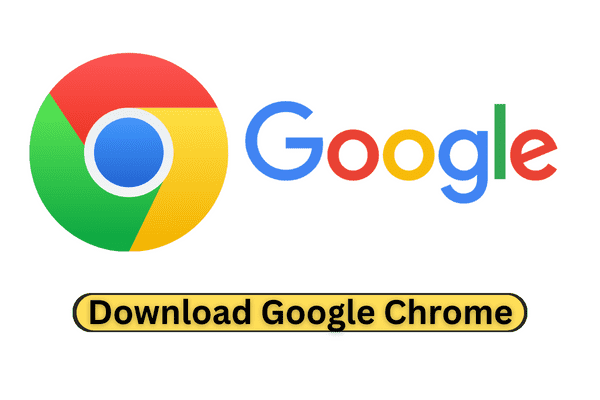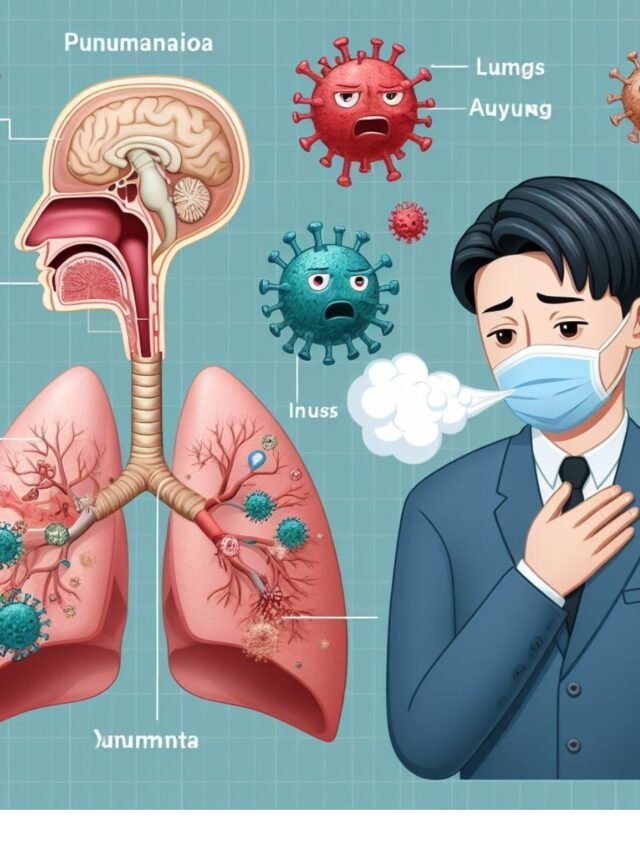Table of Contents
Toggle1. Why Choose Google Chrome?
Download Google Chrome: is more than just a browser; it’s a gateway to the digital world. With its speed, security, and user-friendly features, Chrome has become the go-to choice for millions of users worldwide.
2. How to Download Google Chrome for PC: Step-by-Step
Follow these simple steps to get Chrome up and running on your Windows computer:
Step 1: Visit the Official Page
Go to the Google Chrome website and click on the “Download” button. It’s that easy!
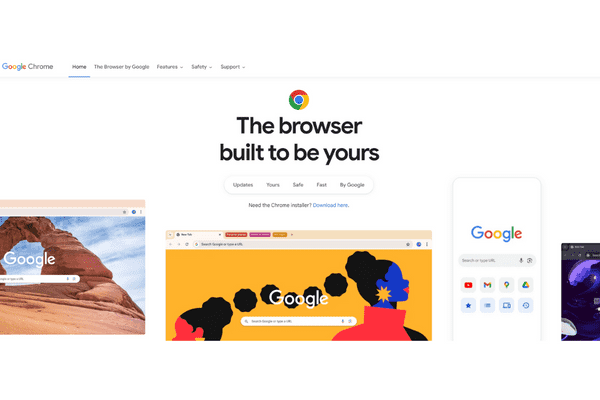
Step 2: Accept the Terms
A pop-up window will appear with the Chrome Terms of Service. Read through (or pretend to read we won’t judge!) and click “ACCEPT AND INSTALL.”
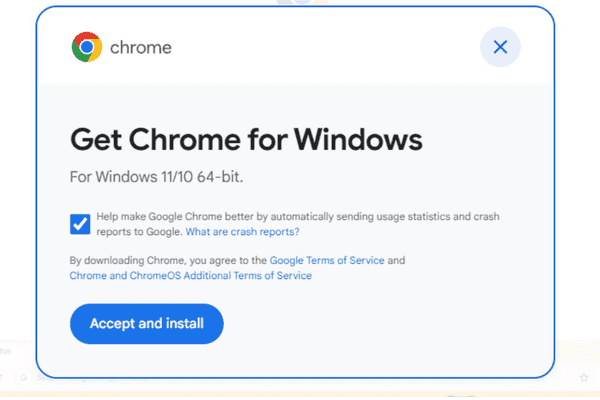
Step 3: Installation Begins
The installation file will start downloading. Once it’s done, double-click the file to begin the installation process.
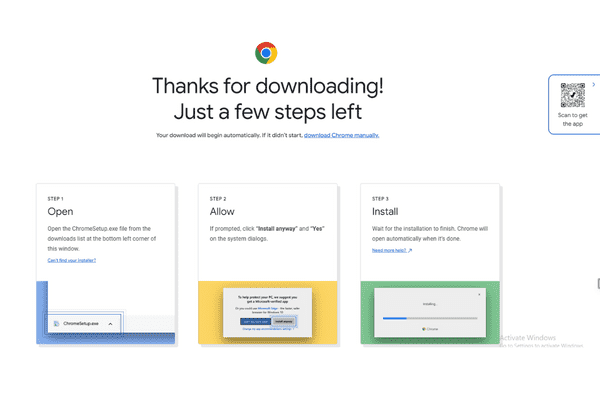
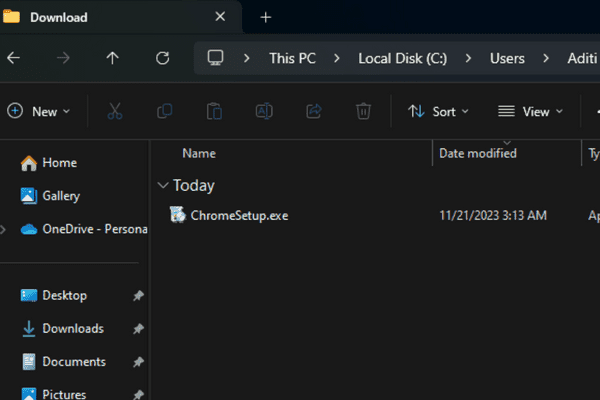
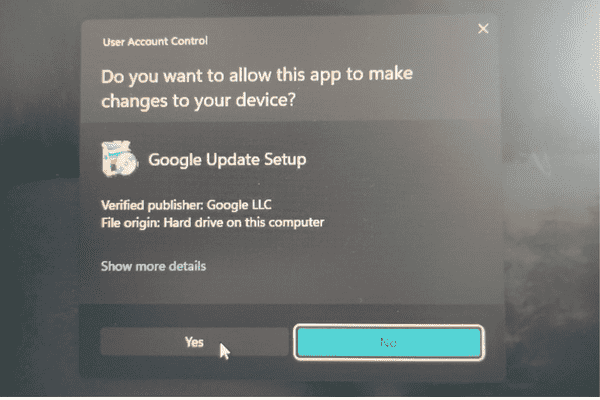
Step 4: Launch Chrome
You’re now ready to explore the web with Chrome. Open it up, customize your settings, and enjoy a seamless browsing experience.
Read also: Bugatti Chiron Price: How much does this hypercar cost?
3. Google Chrome Update: Stay Current
Chrome updates happen automatically, ensuring you’re always on the latest version. But if you want to check manually:
- Open Chrome.
- Click the three dots in the top right corner.
- Go to Help > About Google Chrome.
- If an update is available, Chrome will start downloading it.
- Click “Relaunch” to apply the update.
4. Customize Your Chrome Experience
- Extensions: Enhance Chrome with add-ons for productivity, security, and entertainment.
- Themes: Switch from light to dark mode or choose a custom theme.
- Privacy Settings: Control how Chrome handles cookies, tracking, and more.
5. Chrome Tips and Tricks
- Search Omnibox: Type URLs, search queries, or calculations directly into the address bar.
- Tab Management: Right-click on a tab to pin, duplicate, or close it.
- Incognito Mode: Keep your browsing private with Incognito Windows.
6. Chrome vs. Other Browsers
- Speed: Chrome’s V8 engine ensures lightning-fast performance.
- Security: Frequent updates and built-in protections keep you safe.
- Sync Across Devices: Access your bookmarks, history, and settings on any device.
7. Conclusion
Google Chrome isn’t just a browser; it’s a lifestyle. Download it today and unlock a world of possibilities!
Google Chrome: Your Gateway to a Better Browsing Experience